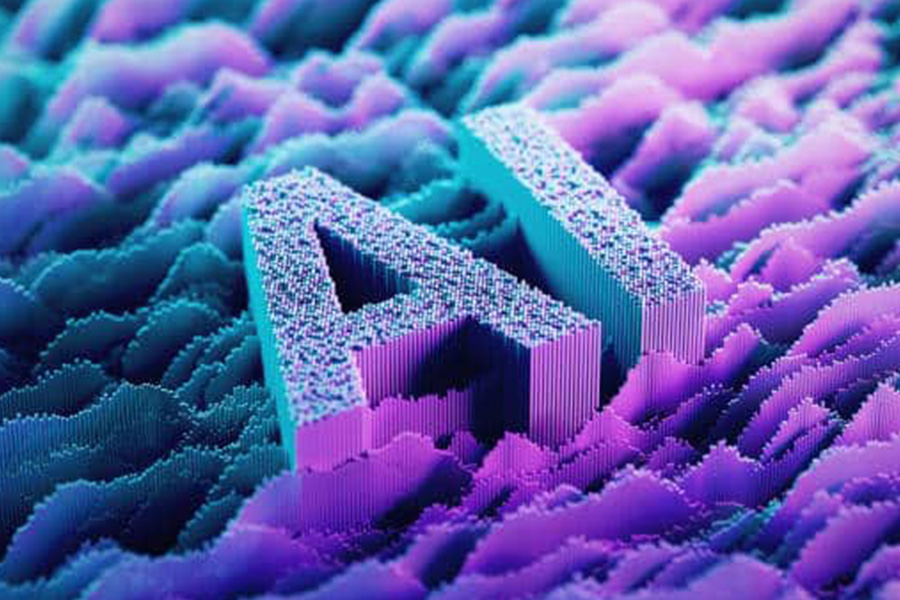
Custom PowerPoint Slide Sizes When and Why to Use Them
The first thing that comes to mind is PowerPoint. It’s a ubiquitous tool that’s been around for ages, and for good reason—it’s incredibly versatile and user-friendly. But have you ever found yourself in a situation where the standard PowerPoint Slide Sizes just don’t cut it? That’s where custom slide sizes come into play. With the advent of tools like PPT AI Free, the process of creating custom slide sizes has never been easier. This article will delve into the when and why of using custom PowerPoint slide sizes, and how PPT AI Free can help you achieve the perfect presentation layout.
Let’s start with the basics. PowerPoint Slide Sizes are the dimensions of your slides, and they can vary depending on the format you choose. The most common size is the 4:3 aspect ratio, which is the traditional TV and computer monitor size. However, with the rise of widescreen displays, the 16:9 aspect ratio has become increasingly popular. But what if your content doesn’t fit neatly into these standard sizes? That’s where the flexibility of custom slide sizes comes in.
Imagine you’re creating a presentation for a trade show booth. The booth has a unique shape and size, and you want your presentation to fit perfectly on the display. With PPT AI Free, you can design a slide that matches the booth’s dimensions, ensuring that your content is displayed in the most effective way possible. This is just one example of how custom slide sizes can enhance your presentations.
Another scenario where custom slide sizes can be beneficial is when you’re creating a presentation for a large audience. Let’s say you’re speaking at a conference with a stage that has a massive screen. A standard slide size might look tiny on such a large display. By using custom slide sizes, you can create a slide that fills the screen, making your content more visible and impactful.
Now, let’s talk about why you might want to use custom slide sizes. One reason is to ensure that your content is displayed correctly. If you have a complex layout or a lot of text, a standard slide size might not give you enough room to present your information effectively. By creating a custom slide size, you can ensure that your content is displayed in the most readable and visually appealing way.
Another reason to use custom slide sizes is to make your presentation stand out. In a world where everyone is using the same standard slide sizes, a custom slide size can help your presentation stand out from the crowd. It can give your presentation a unique look and feel, making it more memorable and engaging for your audience.
But how do you create custom slide sizes? With PPT AI Free, the process is straightforward. You simply input your desired dimensions, and the tool generates a slide that fits your specifications. It’s that easy. No need to wrestle with complex settings or spend hours trying to figure out how to adjust the slide size. PPT AI Free takes the guesswork out of the process, allowing you to focus on creating a compelling presentation.
Let’s discuss some practical applications of custom slide sizes. Perhaps you’re creating a presentation for a client, and they have specific branding guidelines that require a certain slide size. With PPT AI Free (In Indonesia, it is called “ppt ai gratis“), you can quickly create a slide that meets their requirements, ensuring that your presentation aligns with their brand identity.
Or maybe you’re working on a project that involves a lot of data visualization. Standard slide sizes might not be sufficient to display all the charts and graphs you need to include. By using custom slide sizes, you can create a slide that accommodates all your data, making it easier for your audience to understand and engage with your presentation.
One of the benefits of using PPT AI Free is the ability to experiment with different slide sizes. You can try out various dimensions to see which one works best for your content. This flexibility allows you to find the perfect balance between aesthetics and functionality, ensuring that your presentation is both visually appealing and effective in conveying your message.
Now, let’s touch on the technical side of things. When you’re working with custom slide sizes, it’s important to consider the resolution and aspect ratio. The resolution determines the sharpness of your images and text, while the aspect ratio affects the overall layout of your slide. PPT AI Free helps you manage these details, ensuring that your custom slide sizes are optimized for the best possible presentation quality.
In conclusion, custom PowerPoint slide sizes offer a world of possibilities for presenting your content in the most effective way. Whether you’re dealing with unique display sizes, large audiences, or complex layouts, custom slide sizes can help you create a presentation that stands out and delivers your message with clarity and impact. With PPT AI Free at your fingertips, the process of creating custom slide sizes is easier than ever, allowing you to focus on what matters most—your content and your audience. So, the next time you find yourself in need of a slide size that goes beyond the standard offerings, don’t hesitate to explore the world of custom slide sizes and see where it can take your presentations.



